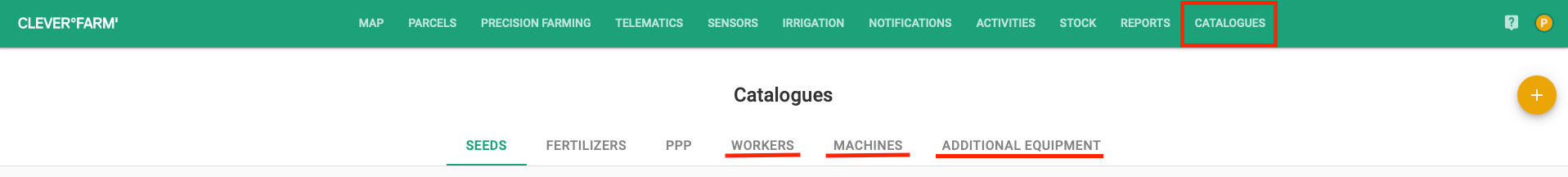Telematics catalogues
In order to make full use of telematics with all its functions, it is important to complete telematics catalogues. The catalogues can be found in the header of the application in the Catalogues section under the Workers, Machines and Additional Equipment tabs.
Note: The instructions are intended for users who have not imported data from a CSV file at startup.
Fig. 1: Workers, machines and attachments section in the catalogues
Editing workers
In the first stage, in the workers section, mark the worker ID/chip to which the code belongs - adding the name and surname of the worker.
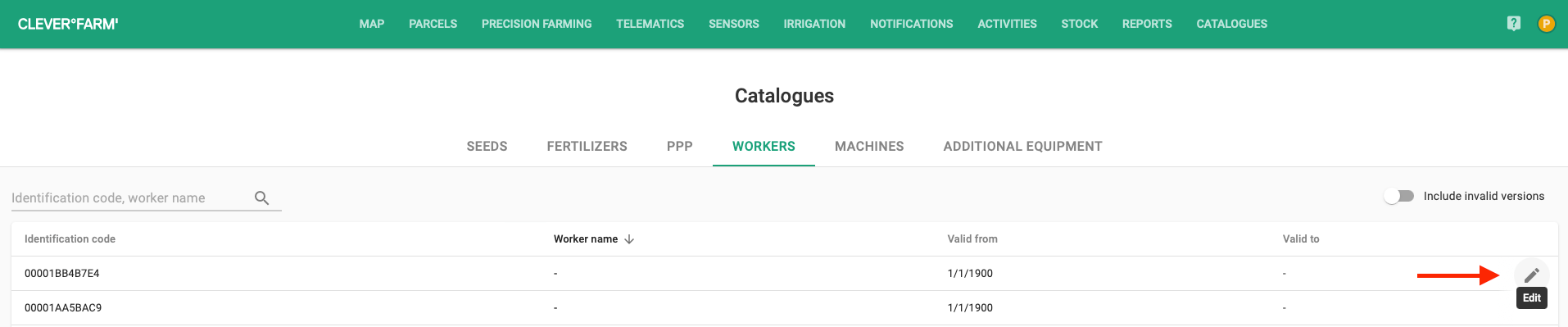
Fig. 2: Adding worker data
Editing machines
In the machine section, you need to add information regarding the machine category, license plate number, width of the machine and the production operation that the machine performs. This data will be used to better navigate the generated rides and to determine the amount of hectares harvested.
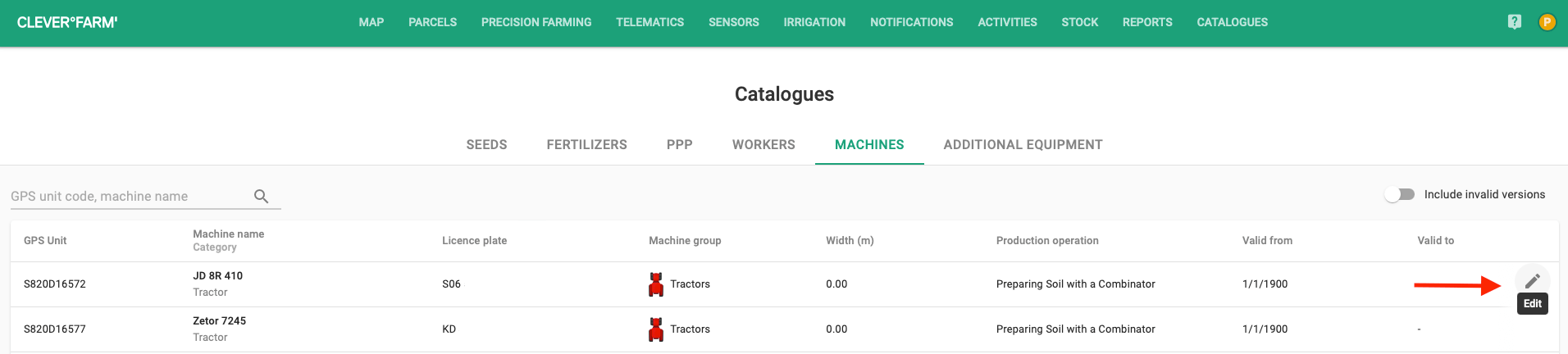
Fig. 3: Machine editing
Special cases:
If you want to register cars in telematics, fill in the width 0 m. Enter Transport - Other transportation by cars in the production operation.
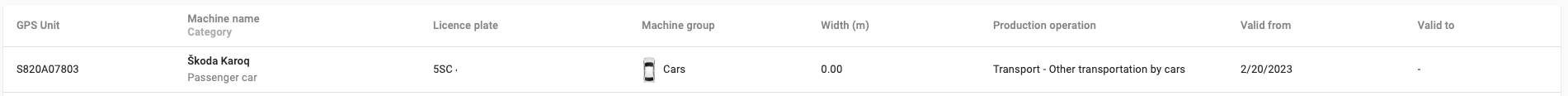
Fig. 4: Passenger car
Editing an additional equipment
As with the machines, the width and production operation information must also be added to the attachment so that the hectares worked are calculated correctly according to the width of the additional equipment.
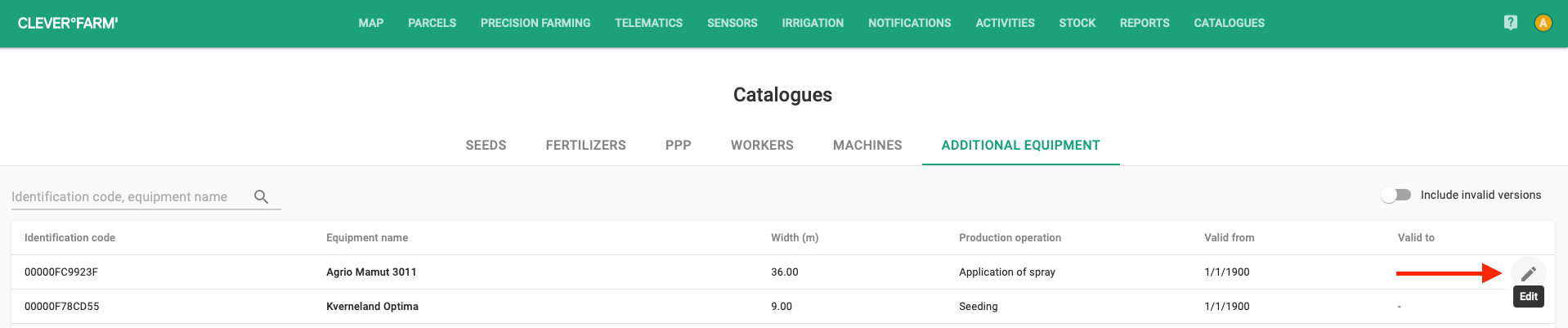
Fig. 5: Editing an additional equipment