First aid for sensors
In case you are deploying the sensor for the first time, please pay attention. After inserting the battery, a green LED on the baseboard should blink. You can see the sensor in the application under the Sensors tab, and you just need to activate it by placing it on the map.

Fig. 1: Sensor activation in the app
The sensor is not measuring or is measuring inaccurately? Try the procedures listed below, as they can help resolve 90% of possible issues. If the problems persist, please contact us, and we will discuss the next steps, including the possibility of replacing the sensor.
Senzor does not give measurments
The first aid for a frozen sensor is a hard reset. Simply remove the plastic cover (e.g., for a weatherstation, unscrew it from the bayonet thread), take out the battery, and reinsert it after five minutes. Ensure that the battery contacts have a good connection.
If the battery is completely discharged, you will need to replace it with an AA 3.6V lithium battery (e.g., SAFT LS 14500). We have replacement batteries in stock; you can contact our application support for assistance.

Fig. 2: Lithium battery AA 3.6V SAFT LS 14500
While you're at it, make a quick check of the inside of the casing to see if any of the components are damaged - for example, a broken antenna, a loose baseboard, or any signs of oxidation on the circuit boards, and so on.
Not enough measured data, something is broken
The cause could be a weak signal, typically when data arrives intermittently every few hours instead of the usual 30-minute interval. Try changing the sensor's location, or temporarily swapping sensors if you have multiple units. In practice, we have found that identical transponders in identical enclosures with the same firmware in the same location may have different abilities to cope with signal quality.

Fig. 3: Map of coverage in Czech Republic - Sigfox 8/2019
Measurements do not seem right
In general, the weatherstation should be placed with the sensor facing north, and the duration of direct sunlight should be as short as possible. The rain gauge must be placed in a horizontal position, and there is a bubble level on the rain gauge to help with this. The surface of the soil moisture sensor should be inclined so that water droplets can flow down on it, with an ideal inclination of 10 to 20 degrees. The direction of meanders is also crucial, and they must lie across the slope. Regarding wind direction measurement, there is a pennant with an N mark on the non-moving part of the vane connected to the pole, and this must always point north!

Fig. 4: Configuration of a weatherstation with rain gauge and moisture sensor
Especially in winter, when the sun is low on the horizon, solar radiation can directly hit the sensor, causing it to heat up. The new type of weatherstation comes with a radiation shield that shades the sensor from direct sunlight, even in exposed locations. If you're interested in addressing this situation by replacing the sensor, please contact our sales department sales@cleverfarm.cz.

Fig. 5: "Buggy" rain gauge - not only birds enjoy rain gauges.
Watch out for insects and birds! If you measure precipitation on a clear day, a bird of prey may land on the sensor. Conversely, if you don't measure any precipitation during rain, the mechanics of the rain gauge may be dirty. After cleaning the rain collector, it's recommended to install a perch for birds of prey about half a meter away, which should be higher than the weather station. Birds of prey will land on the perch and not only protect the rain gauge from other birds but also hunt for mice and voles. Another option, especially in exposed areas, is to surround the edge of the collecting cup with barbed wire or similar measures.
If the sensor continuously measures precipitation, it's likely due to a broken tipping bucket. In this case, you should physically check the sensor, examine the tipping bucket mechanism to see if anything is obstructing it or if it's loose.
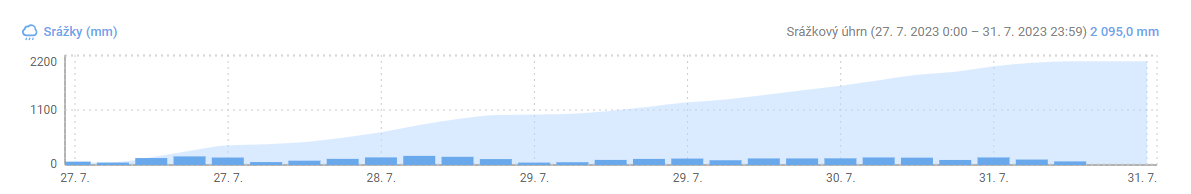
Fig. 6: Continuous precipitation

Fig. 7: Tipping Bucket (loose at attachment point)
During year-round operation, there may be a distortion in air humidity measurements due to prolonged exposure to freezing conditions. Typically, the device then shows 100% humidity. The remedy is possible through a so-called regenerative process, which involves completely drying the humidity sensor and then rehydrating it. We recommend bringing the device indoors and drying it for three days at temperatures of up to 50°C (for example, on a radiator).
