Parcel Overview
On the Parcels tab, you will find all the information about your parcels.
In the table, you can see:
- local Name,
- Short Code,
- Area in hectars,
- Farmer Block Area in hectars,
- Culture and Crop,
- Nitrogen credited to the crop,
- effectivity,
- Zone.
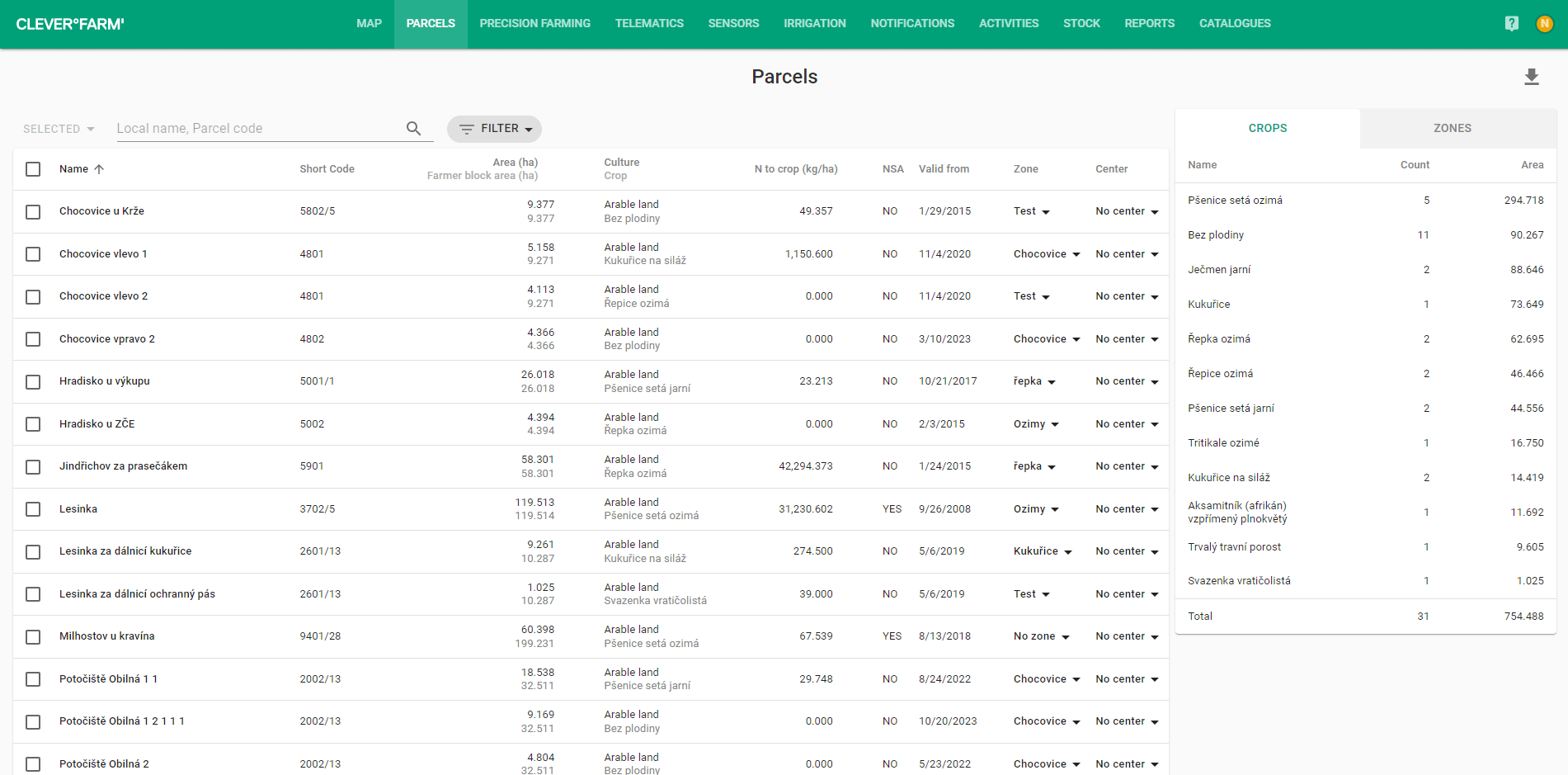
The table can be sorted in ascending or descending order by the parcel name. Parcels can be searched by name or other attributes. Just enter the short code or local name of the parcel you're looking for, or the name of the crop, and you will be provided with relevant search results. Advanced filtering can also be used to search for parcels based on the area.
At the bottom of the table, you can navigate to the next pages or change the number of displayed parcels per page.
On the right side, you can see a summary table with the total area of parcels and an overview of sown crops. On the second tab, you can manage zones.
After filtering and selecting the desired parcels, you have the option to perform any activity by clicking on the green "Selected" button and selecting the activity you want to perform. The selected parcels will be immediately visible in the activity form, so you don't have to select them again.
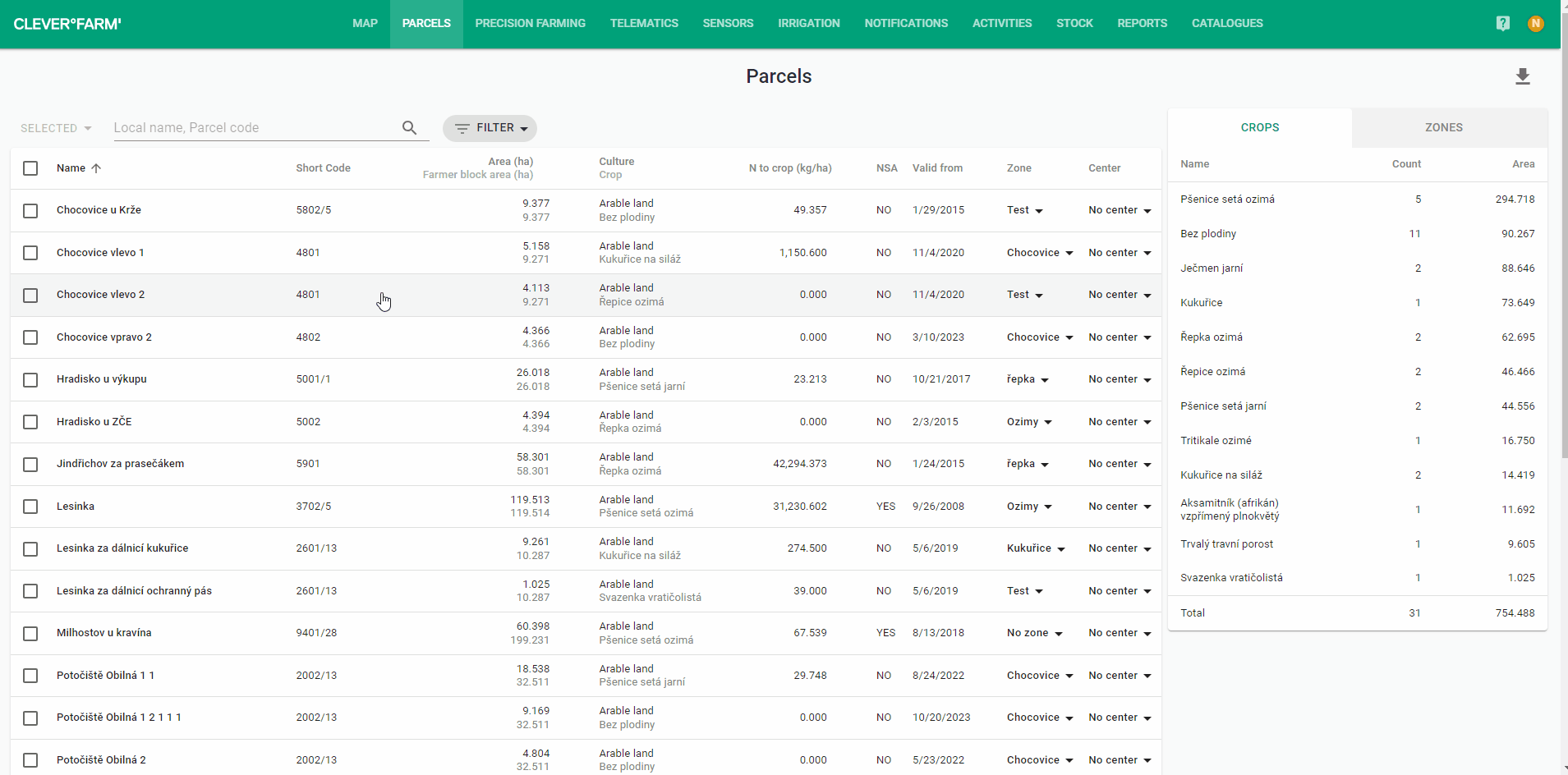
Image 2: Selecting parcels for an activity
You can get more detailed information about the parcel by clicking on the parcel name and opening the Parcel Details.
