Sensor data
Do you know how to access all the sensor data you no longer have active?
To view sensor data from sensors that you previously had active in the app, just check the Show history box in the Sensors tab.
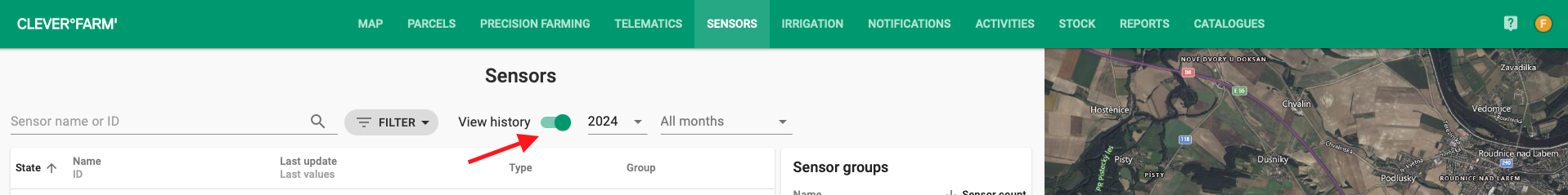
Fig. 1: Sensor history display
In case you want to keep the data in xls format, you can export it by simply clicking on the three dots below and then on the Export Data button in the sensor detail, see screenshot.
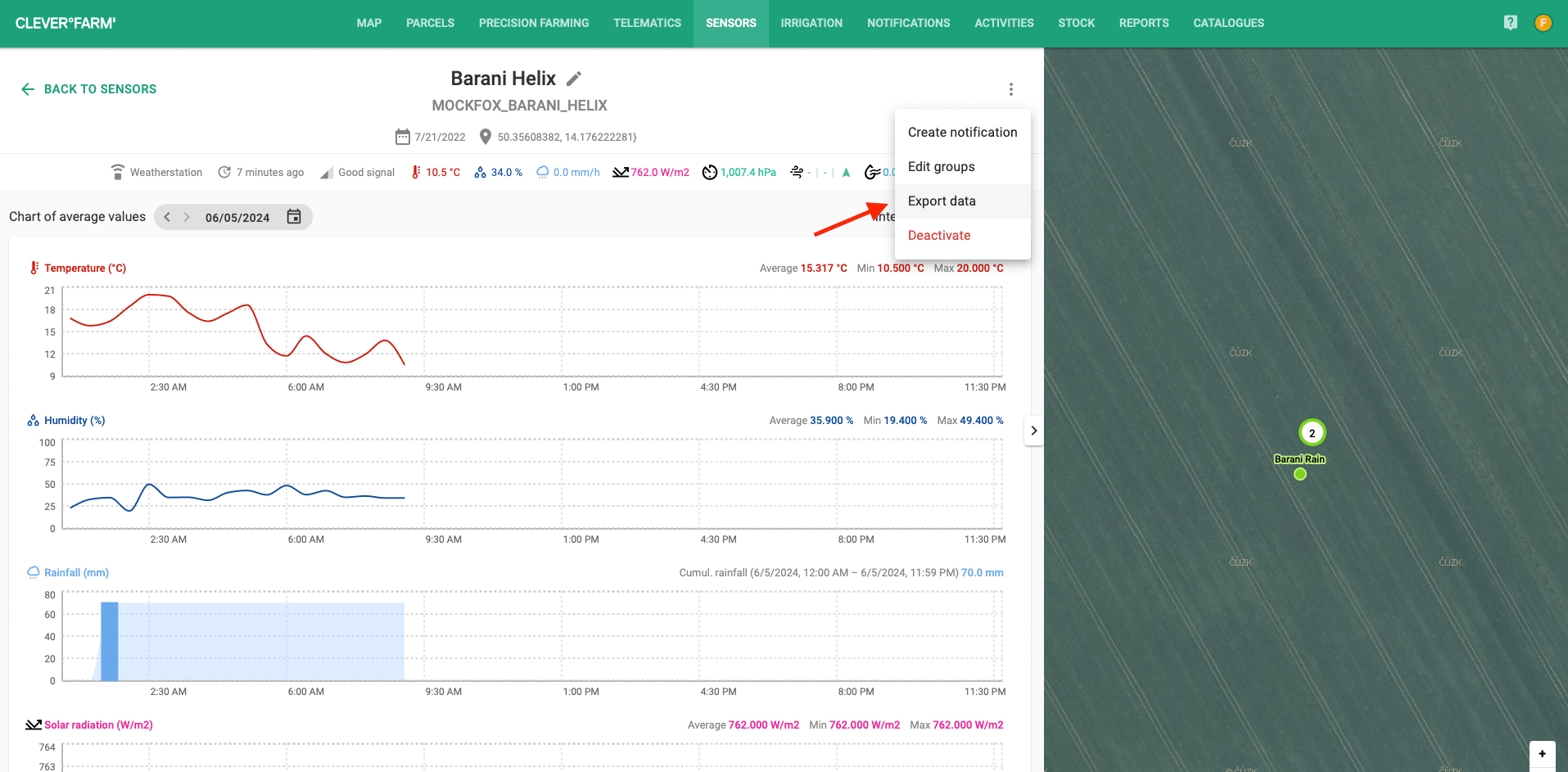
Fig. 2: Sensor data export
