Overview of activities
On the Activities tab, the farmer has a simple overview of all activities entered so far. The overview can be searched or filtered by date, activity name or shortcode and parcel name. Via the activity name (click on it) it is possible to go to its detail.
If the user wants to enter a new activity, there is a large orange button above the table on the right. This will allow you to add individual activities (Add sowing, EPH, other activity, mowing, harvesting, variable fertilisation or variable seeding).
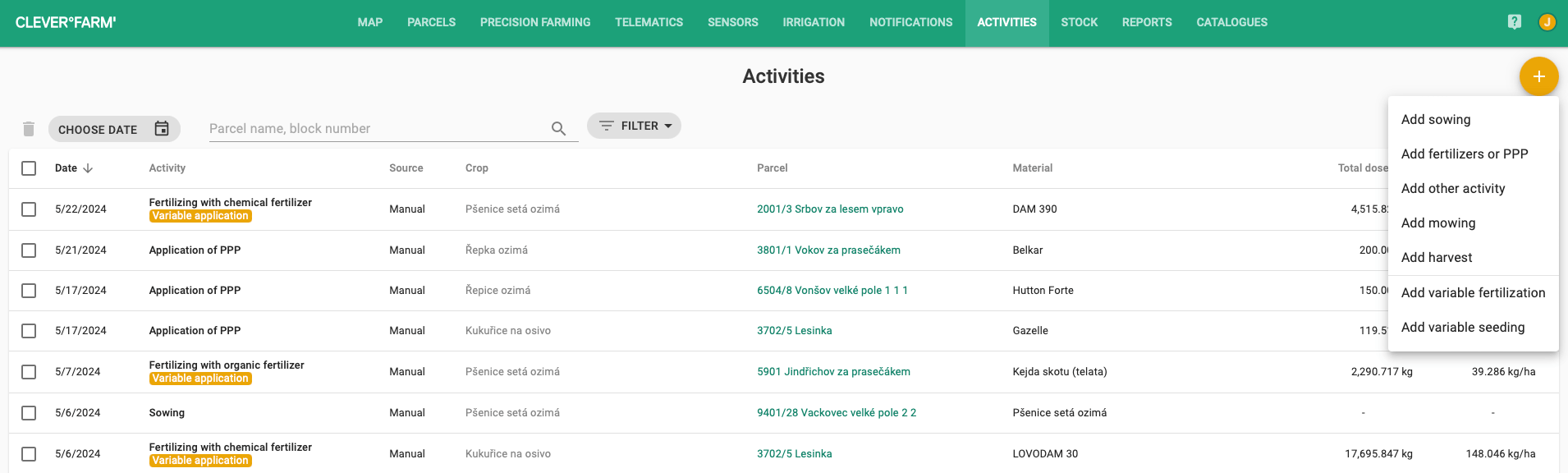
Fig. 1: Adding an activity
When searching for a specific activity already entered, the user has the option to filter by activity, parcel, crop or resource. It is also possible to search using the search bar (Activity name, Abbreviation code and Parcel name) or by or date (from when to when). It is also possible to quickly sort chronologically (by clicking on the header of the desired category - (Date and Activity Name).
The farmer has the possibility to delete the marked activities. Clicking on the activity name takes the farmer to an editing window where he can make additional edits.
For greater clarity, the farmer can choose to display up to 100 records per page at the bottom of the window and scroll through them.
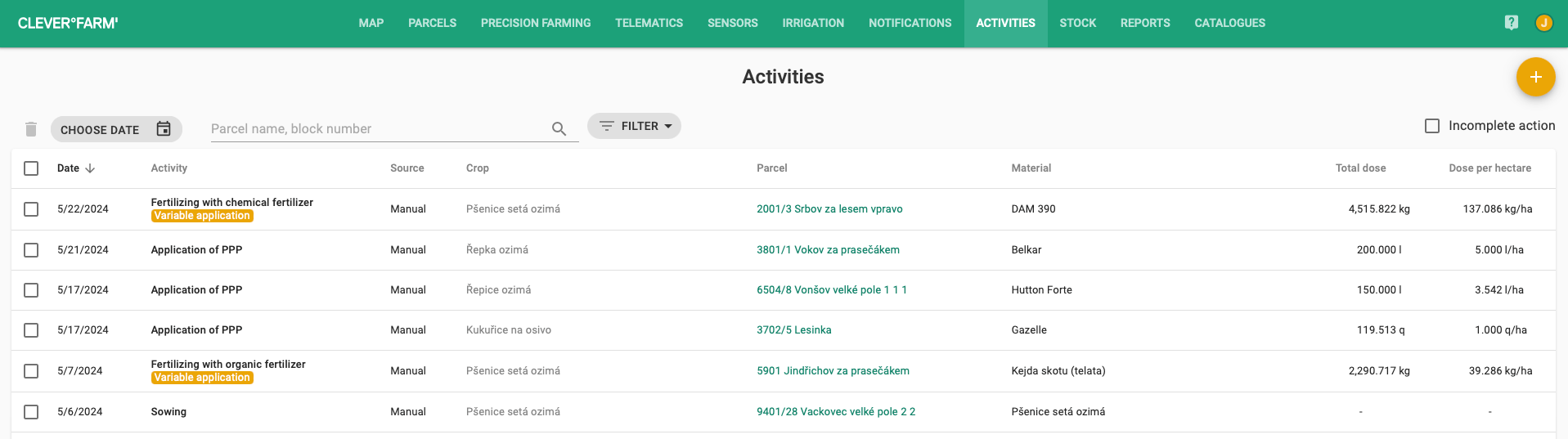
Fig. 2: Activity overview
